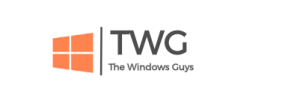Home Blog
How to check CPU temperature in Windows
It is crucial to monitor the temperature of your computer’s CPU to ensure it is not overheating. This is especially important during intense tasks...
Windows 11’s top features for gamers
Windows 11 is still the top choice for PC gaming, and Microsoft has included even more gaming features to enhance the experience. From frag...
Windows 11 annoyances that made me switch back to Windows 10
Since installing Windows 11, my laptop just hasn’t been the same. While I knew about Microsoft’s latest operating system hiccups, curiosity got the better...
Seven most frustrating Windows 11 issues and how to fix them
At one time, it seemed like Microsoft might never move past the Windows 10 operating system, but then it launched Windows 11 last year....
Copy formatted text from web pages using Edge
Although it’s effortless to copy little sections of text from a web page to paste into an email, document, or social-media message, copying a...
Save memory using Edge’s sleeping tabs feature
Microsoft’s Edge browser is based on the Chromium project, which is known to be very CPU and memory intensive. However, you can use the...
How to add tabs to File Explorer in Windows 10
File Explorer is about to receive an upgrade – but only if you have Windows 11. As reported, Microsoft is adding tabs to the...
Be aware of Fake Windows 11 upgrade sites
Cybercrimes have grown during the pandemic with different types of invasions such as phishing, ransomware, malware, and crypto scams. In a recent campaign that...